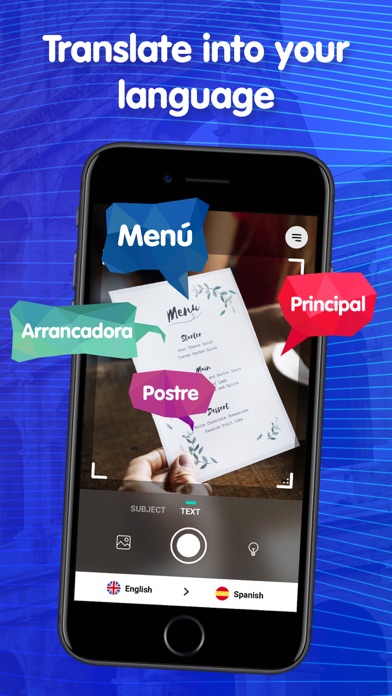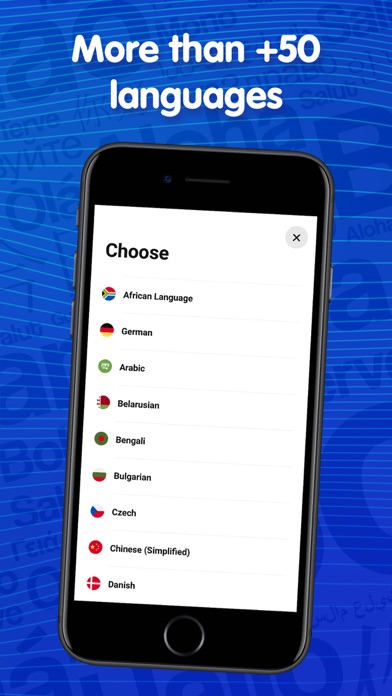Snap & Translate - Snaply app for iPhone and iPad
Developer: MONOYOGA INC
First release : 29 Jul 2018
App size: 74.94 Mb
You will not have difficulty while you are in abroad! Snaply Translate aims to translate both the objects and the texts. Also, aims to give the result as quickly as possible. Snaply is a perfect assistant on touristic trips, food menus, shopping, reading articles and in many areas. You can translate anything in any language immediately.
How to use Snaply?
Snaply Translate is very simple to use, just select the object or text you want to translate and take a photo of it!
You can listen to the pronunciation, copy and share the translation anywhere.
Let the app recognize what the object or the text is, and learn the translation in the language that you select.
Features:
You must have an active internet connection to use Snaply.
To use Snaply, you need to allow camera access to use full performance.
User-friendly interface.
Enjoy your travel with Snaply translate!
Translations are supported more than 46 languages: Afrikaans, Arabic, Bosnian, Bulgarian, Catalan, Croatian, Czech, Danish, Dutch, English, Estonian, Finnish, French, German, Greek, Haitian, Hebrew, Hindi, Hungarian, Indonesian, Italian, Japanese, Korean, Latvian, Lithuanian, Malay, Maltese, Norwegian, Persian, Polish, Portuguese, Romanian, Russian, Serbian, Simplified Chinese, Slovak, Slovenian, Spanish, Swahili, Swedish, Thai, Traditional Chinese, Turkish, Ukrainian, Vietnamese, Welsh.
Information about subscription terms;
Subscription payments will be charged to your iTunes account at confirmation of your purchase and upon commencement of each renewal term may vary depending on your country. You will see the total price before you complete the payment. In-app subscriptions are renewed weekly or annually, depending on your plan. You can cancel your subscription or free trial in the iTunes settings at least 24-hours before the end of the free trial period. You can turn off automatic renewal at any time in your iTunes account settings. Any unused portion of a free trial period (if offered) will be forfeited when you purchase a premium subscription during the free trial period.
- You can cancel your subscription via this url: https://support.apple.com/en-us/HT202039
- Privacy policy: http://policies.tradisapp.com/privacypolicy.html
- Term of use: http://policies.tradisapp.com/termsofservice.html